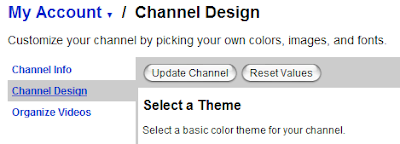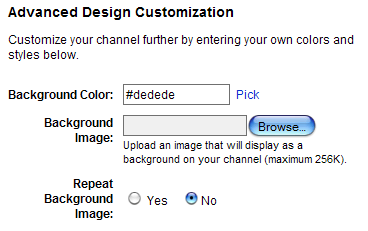By Gregory Pike, Web Developer
As it stands right now, YouTube really limits your ability to control to appearance of your Channel. A Channel owner has no more than the power upload a background and change a few colours. Many developers have come to realize the power of using backgrounds to define how the channel appears (take Applecore's YouTube channel for example) but even that has major limitations.
To change this, you'll want go to your Account, and find Channel Design. You should see a screen like this:
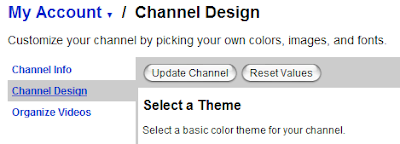
In order to set a background on your YouTube channel, first you need to upload the image directly to the YouTube server. Unfortunately, this means they control a number of factors. The image has to be a PNG, JPG, or GIF and it has to be less than 256kb in total file size. When you upload a file it will be converted to JPG and compressed.
Scroll down the Channel Design page, and you should find this option:
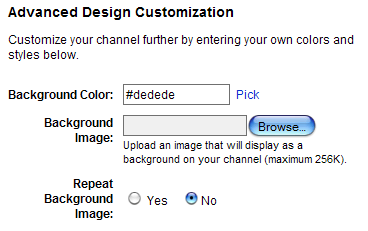
Browse and upload your image (which should fit the restrictions). But even if you follow all of these guidelines you may still encounter this error:
“Please upload a valid background image.”
Now, the file we were uploading was not only a PNG but it was also only 37kb (we also tried a JPG for good measure). We were left trying to figure out what could have caused this error.
After much searching and double checking, we found it. There seems to be a hidden restriction on the dimensions of the background image. We continued to receive this error as long as our background was 2400 x 4800 pixels. When we scaled the background image back to a height of 3600 pixels, we had zero problems uploading it as a background for our YouTube Channel.
So when you go to upload your own background, keep this mind if you encounter that dreaded error message. It will save you valuable minutes of your time you'll never get back.