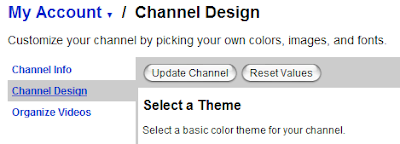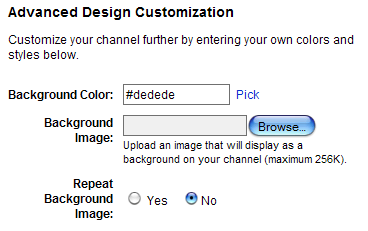Monday, April 27, 2009
Thursday, April 23, 2009
Autobots Beware
Google has released research results about a new test to foil computers pretending to be humans by requiring them to orient an image so it's upright.A persistent problem on the Internet is screening out automated computer systems that can be used, for example, to sign up for spam-sending e-mail accounts or post comments designed to improve a site's search results. Google, which already devotes a lot of resources to block e-mail and Web spam, has tried a new test to keep the bots at bay.The test is the latest variation on a screening technique called a Captcha (completely automated public Turing test to tell computers and humans apart). The idea is that people can often tell which way is up in a photo, but computers have a harder time.Captchas are in widespread use today, usually in the form of obscured or distorted text that people can still read. But there's a lot of work in the area, including identifying 3D images and distinguishing between cats and dogs.
Tuesday, April 21, 2009
Britain's Got Buzz

Thursday, April 16, 2009
IE8 On the Horizon
Microsoft have announced that Internet Explorer 8.0 will be released via the Windows Automatic Update starting on the third week of April 2009 (view the IEBlog announcement). The final version of the browser has been available for download since 20 March, but its uptake has been fairly sedate and is probably limited to web developers and early adopters.The Automatic Update is likely to change the situation significantly. All IE6 and IE7 users on Windows XP, Vista, Server 2003 and Server 2008 will receive an IE8 update notification. It will be marked as “High-priority” in XP and 2003, and “Important” in Vista and 2008. The roll out will initially target a small audience but expand to cover the entire user base over the coming weeks.However, IE8 will not install automatically and a welcome screen will give users the option to install, ask later, or abandon the upgrade. The company have also released a blocker toolkit so IT administrators can disable the update.Despite the massive roll-out, what most web developers need to know is: will this finally eradicate IE6?
Wednesday, April 8, 2009
Uploading YouTube Backgrounds
To change this, you'll want go to your Account, and find Channel Design. You should see a screen like this:
In order to set a background on your YouTube channel, first you need to upload the image directly to the YouTube server. Unfortunately, this means they control a number of factors. The image has to be a PNG, JPG, or GIF and it has to be less than 256kb in total file size. When you upload a file it will be converted to JPG and compressed.
Scroll down the Channel Design page, and you should find this option:
So when you go to upload your own background, keep this mind if you encounter that dreaded error message. It will save you valuable minutes of your time you'll never get back.
Friday, April 3, 2009
Happy Birthday, Gmail!